How to create an additional Wifi network for your guests.
1.) Go to Config (geeky) and login.
2.) Navigate to Network -> Wireless.
3.) Create the network under the Wifi type you would like to use. For 2.4, click 'add' on the 802.11bgn radio. For 5ghz, click the 'add' on the 802.11acn radio.
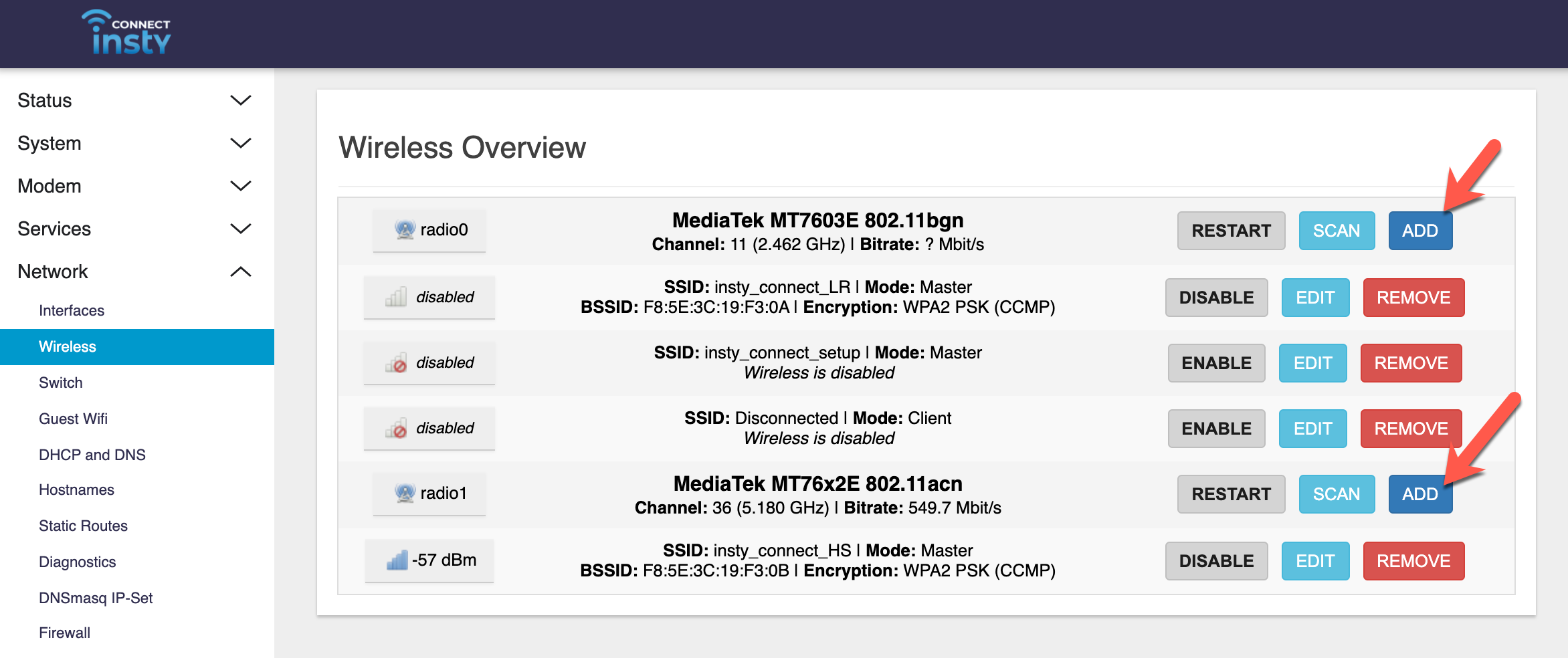
4.) Set your Wifi basic settings. *Important - under 'Network' select 'lan'.
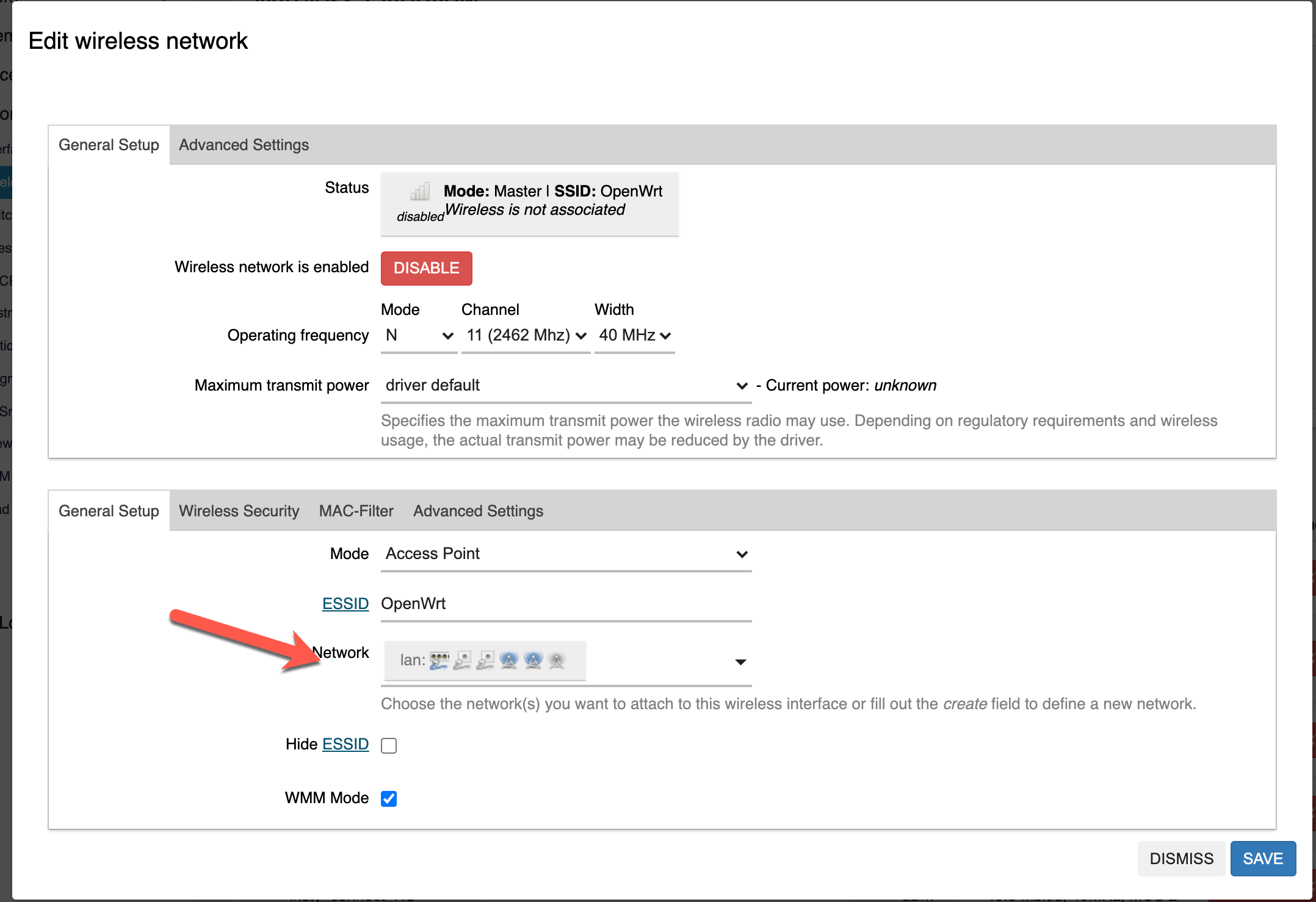
5.) Set the Wifi security settings:
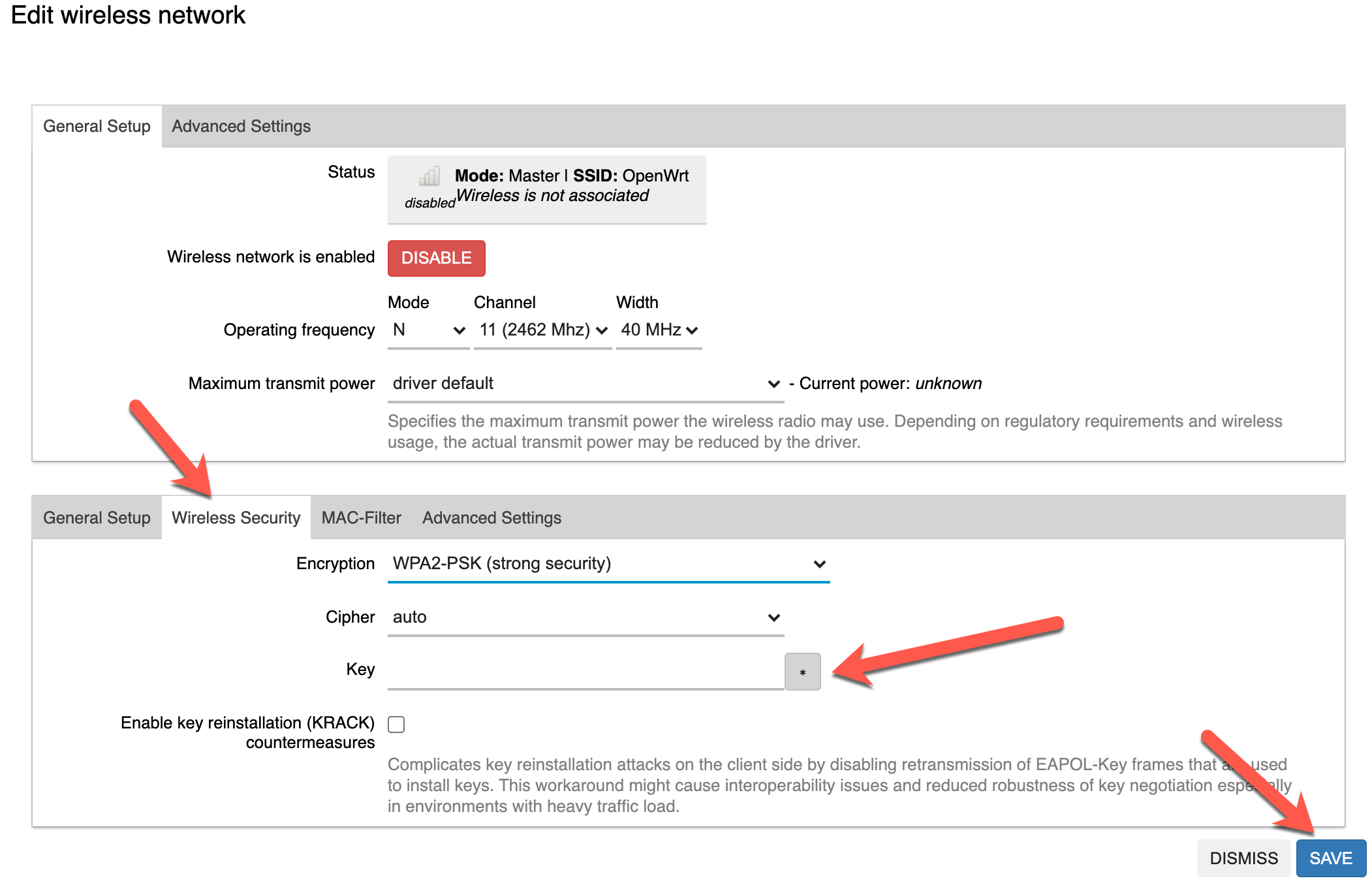
6.) Optional settings. If you want to create a 'guest network' that cannot talk to your other devices, click 'isolate clients' under advanced.
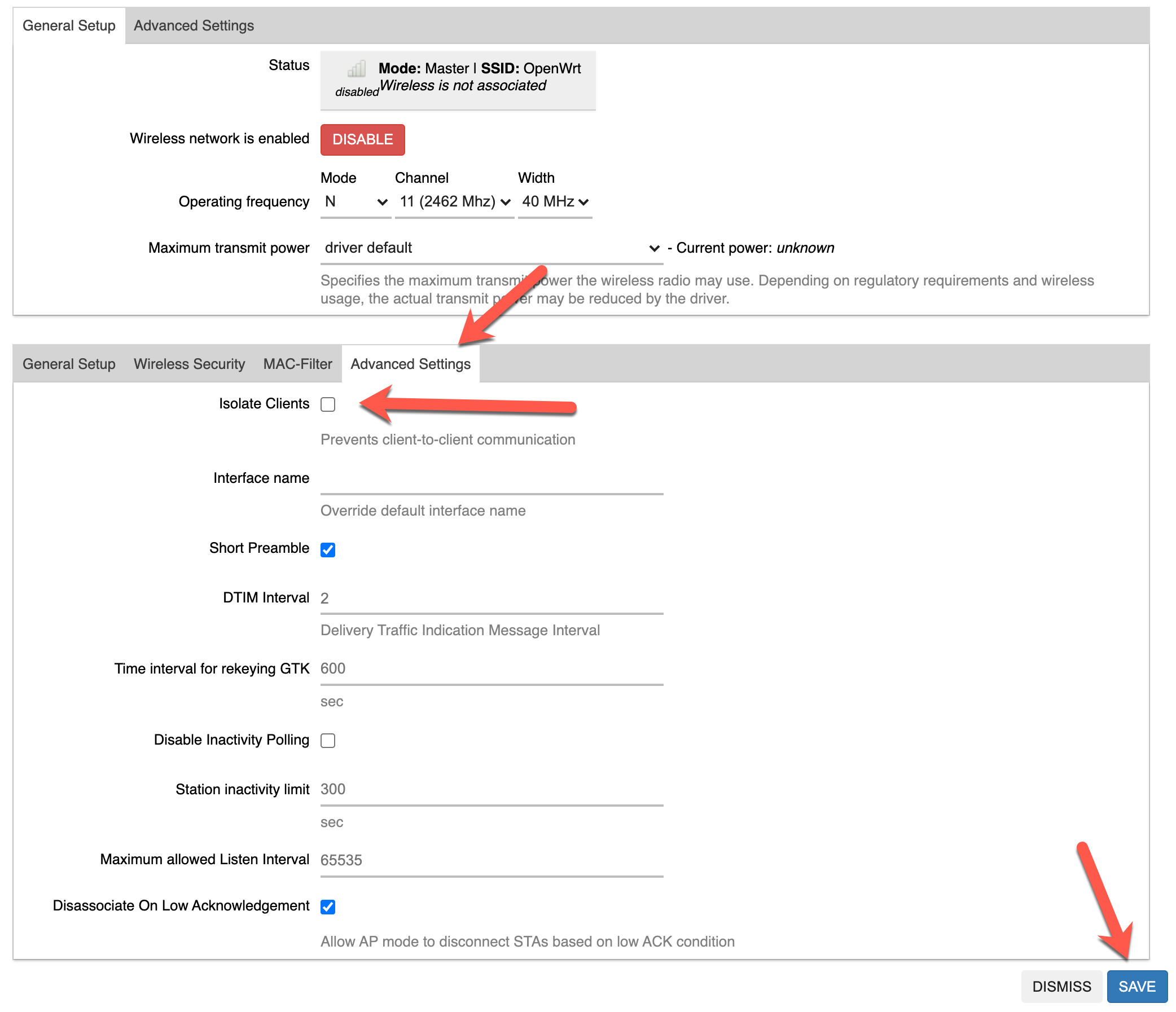
7.) Click 'SAVE'
Your new network should show up within a few minutes.
