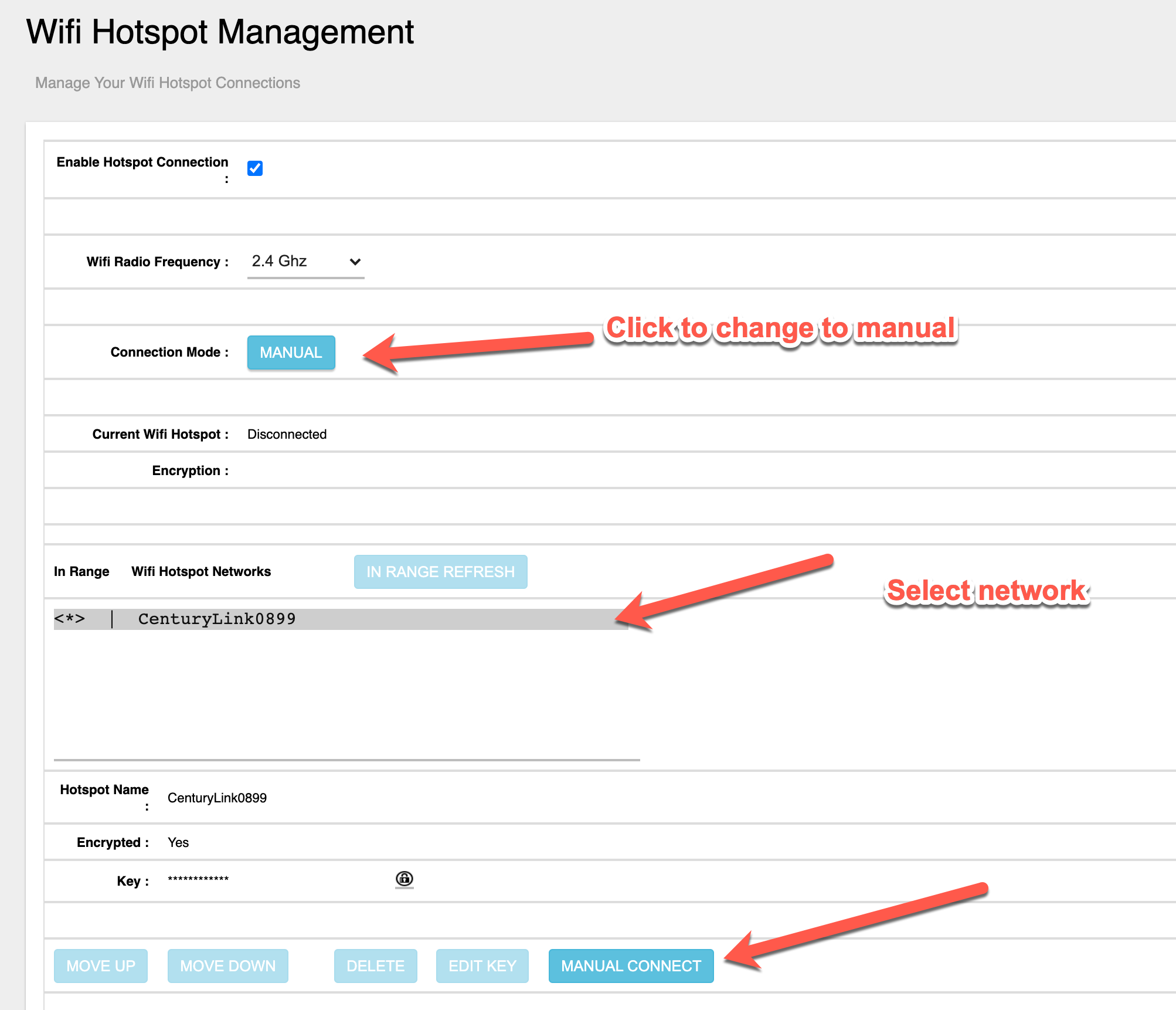THIS ARTICLE IS FOR FIRMWARE BELOW 1.2.2
IF YOU HAVE FIRMWARE 1.2.2 OR ABOVE, PLEASE SEE THIS KB ARTICLE:
This article will show you how to use campground wifi, or to hook up to a Wifi connection and use that instead of your LTE cellular connection.
1.) Go into the Config (Geeky) section and enter your router password.
2.) Under Services, click on Wifi Hotspot Manager

3.) On the bottom of the page, look for the listing of nearby Wifi hotspots. Click the blue 'add to list' button to add it to the list. If the Wifi connection has a password, you'll be prompted to enter the Wifi password. You can click 'REPEAT SCAN' to scan for networks.
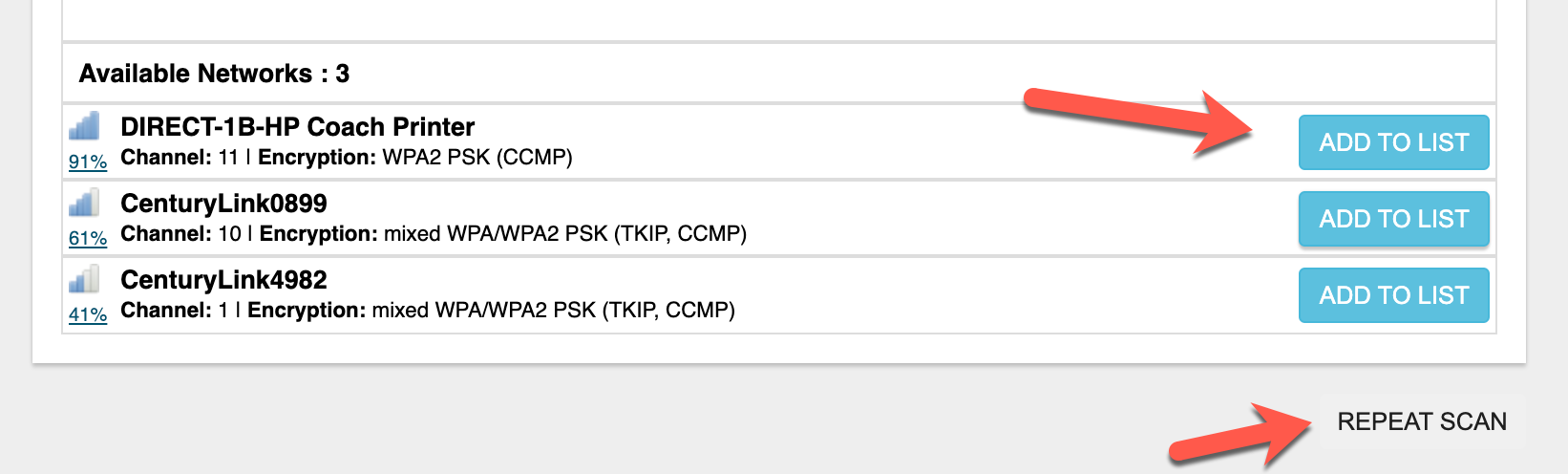
4.) Once you have at least 1 wifi network in your list, you can click the checkbox at the top to 'Enable Hotspot Connection'. This will automatically try to connect to one of the Wifi networks in your list for as long as the checkbox is enabled. NOTE Having hotspot manager on automatic connect all the time may degrade your LTE connection if you don't have an active Wifi connection as it will continually scan Wifi networks looking for any network in your list. You may notice occasional Wifi drop outs during this time of scanning.
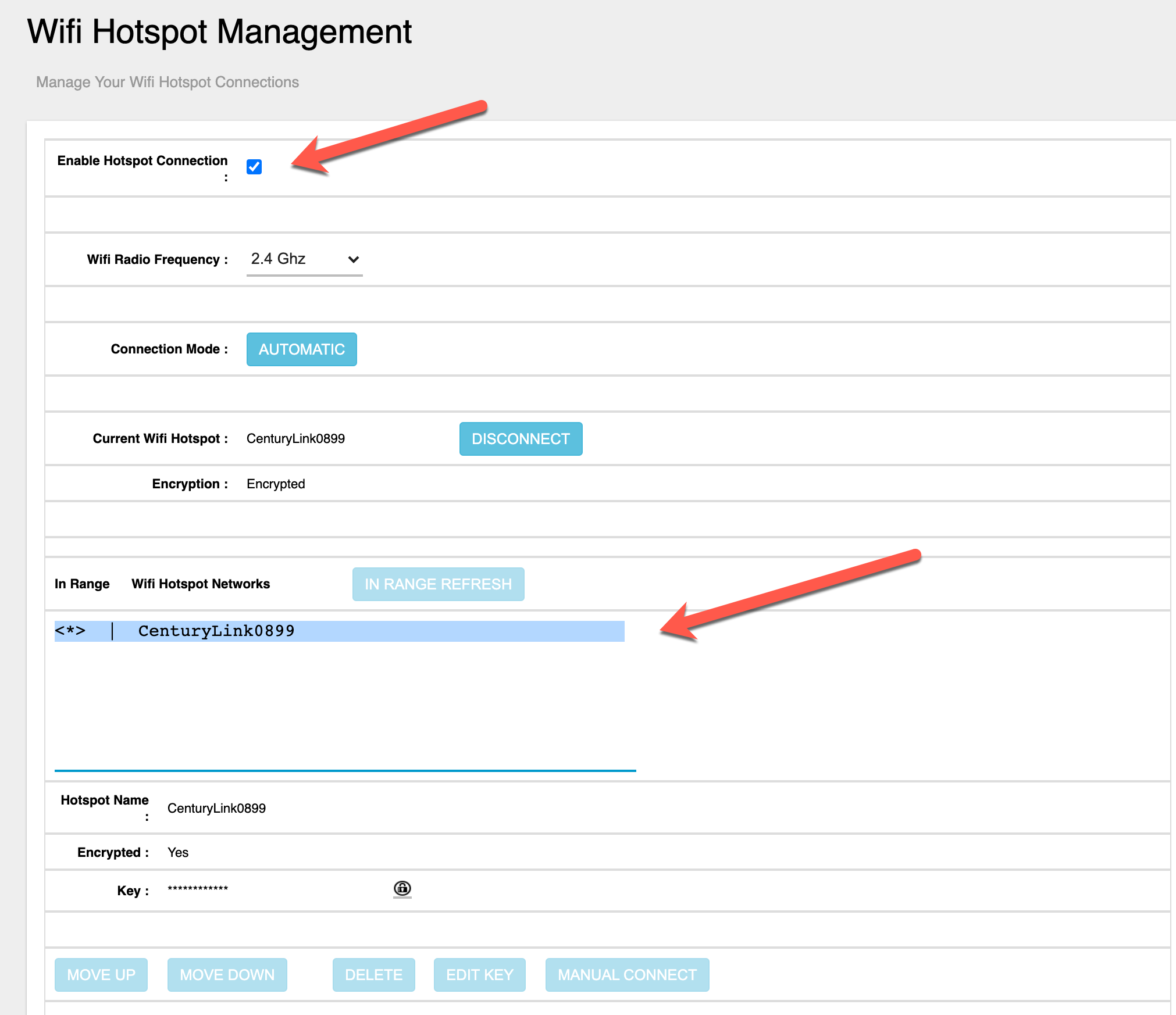
5.) RECOMMENDED - You can turn off 'automatic' scanning and click on a Wifi network and chose 'Manual Connect' to connect to the Wifi and use it as WAN.