To use the contact forms in Insty Pages, we must link the form to a Formspree form. Here's how you do it:
1.) Register at Formspree: https://formspree.com
2.) Make sure to verify the email address that you used to sign up to Formspree. A verified email is required to build a form.
3.) Click New Form
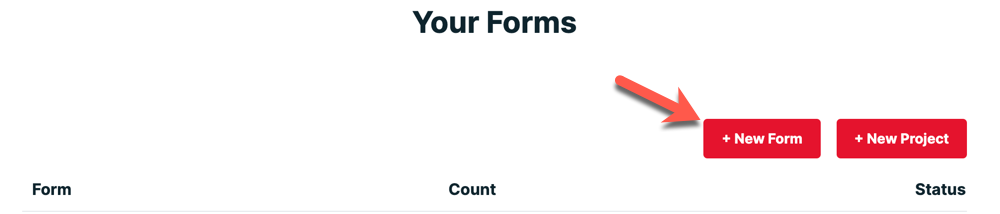
4.) Give your form a name and verify the email that it's going to be sent to.
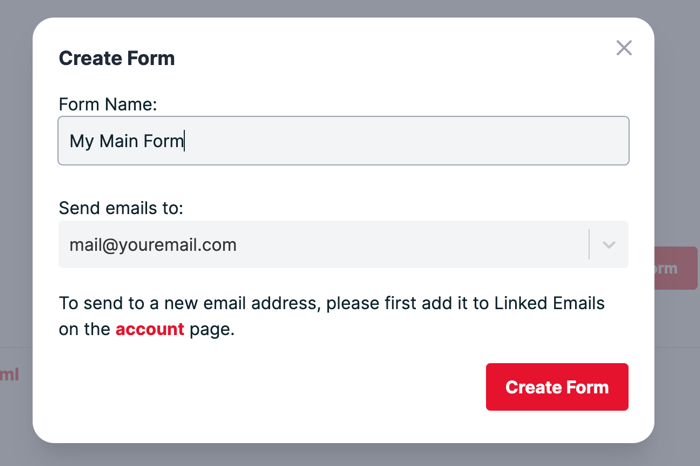
5.) Copy the form endpoint from Formspree
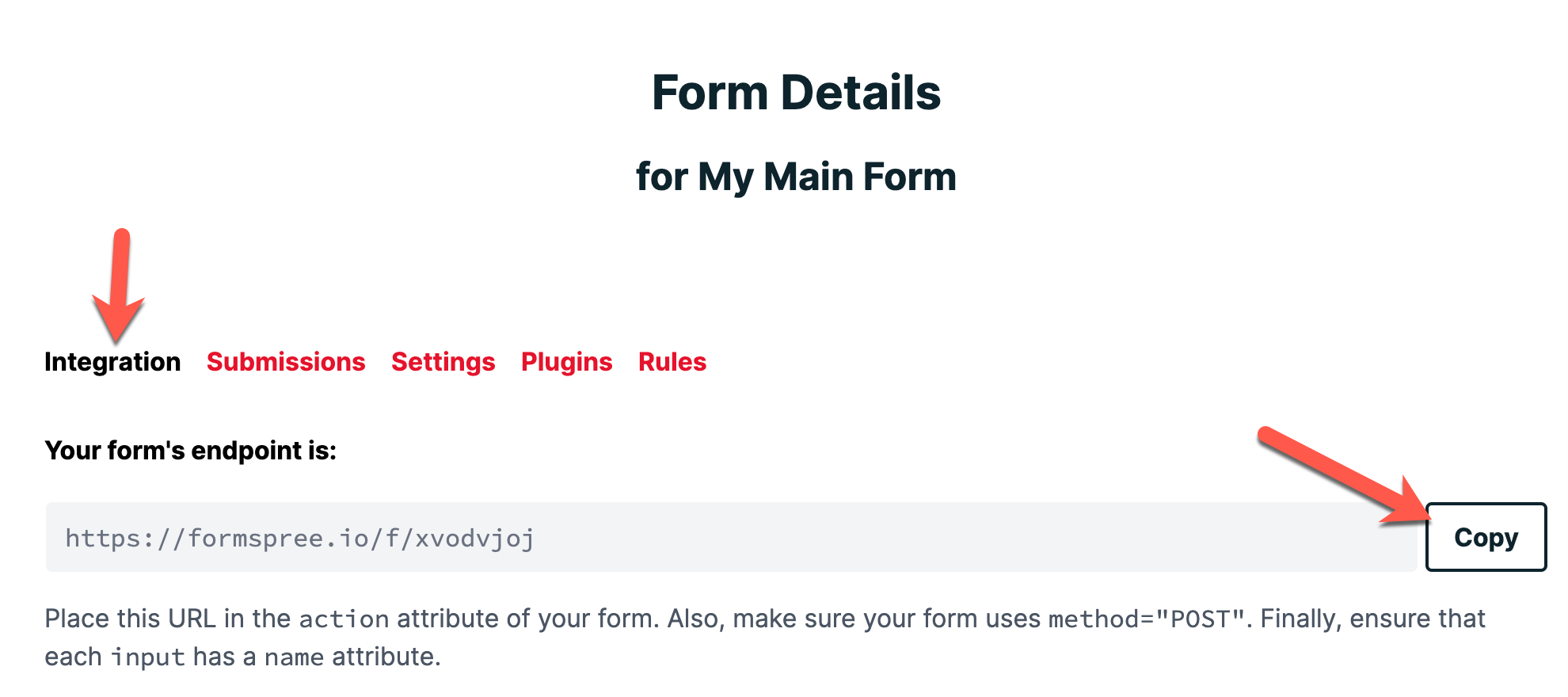
6.) Insert it into your Insty Pages contact form, make sure the email address that is used in your form matches the email in formspree:
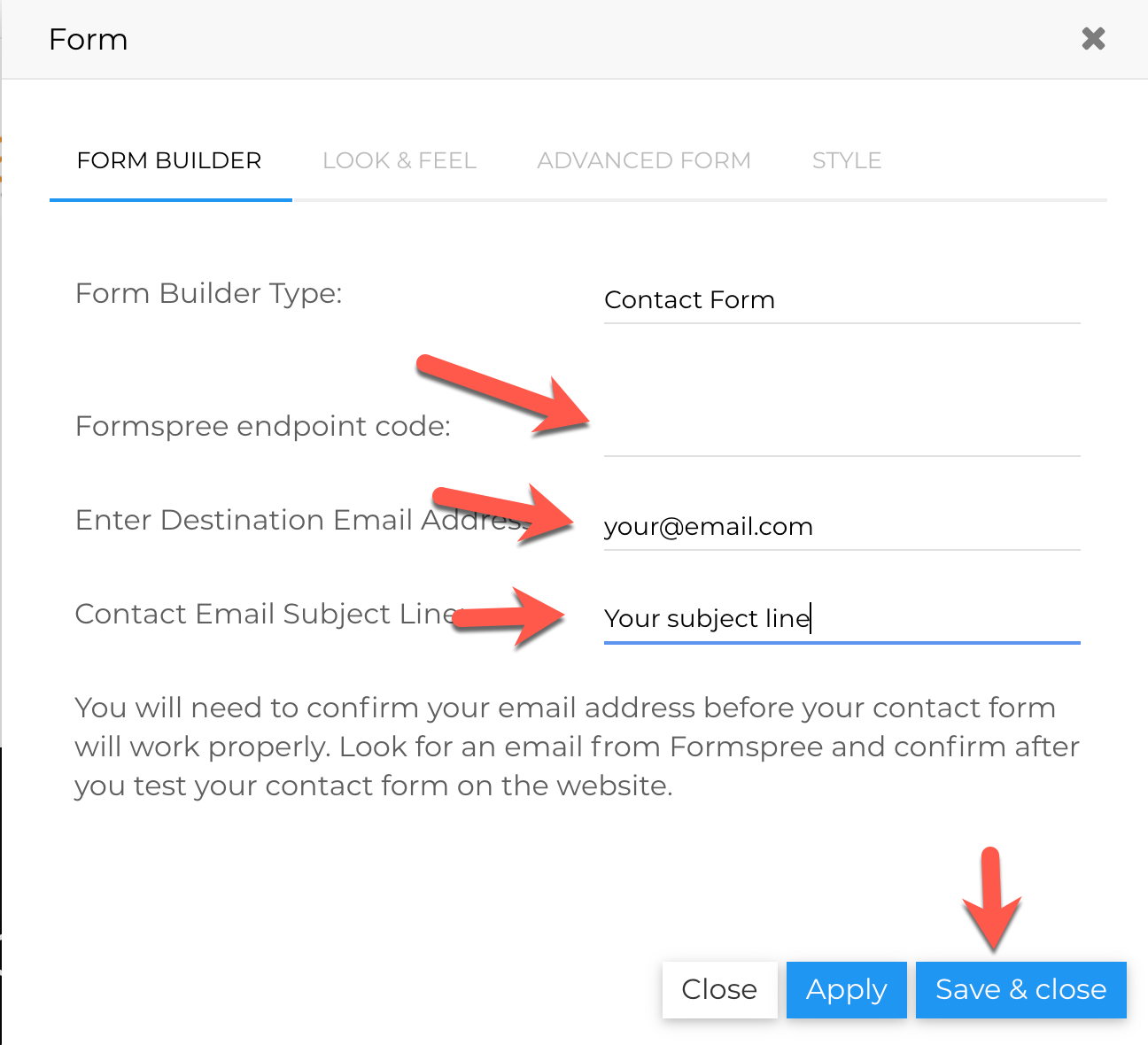
7.) Click save and close, publish and test your contact form.
