1.) Access your Insty Engage Pro system through the client area:
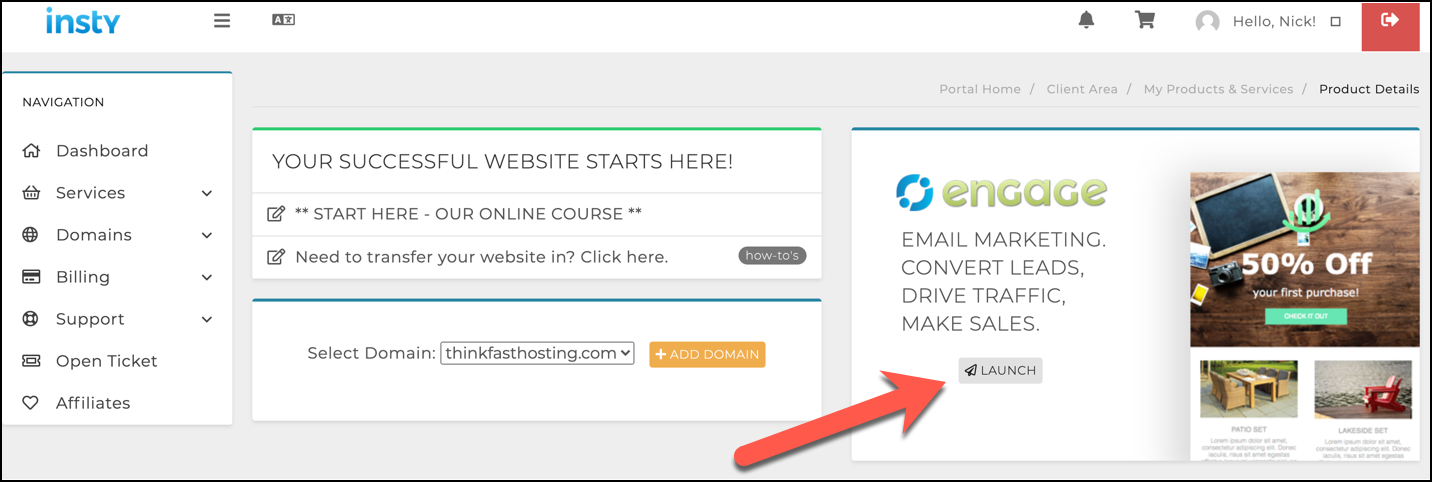
2.) Create your profile:
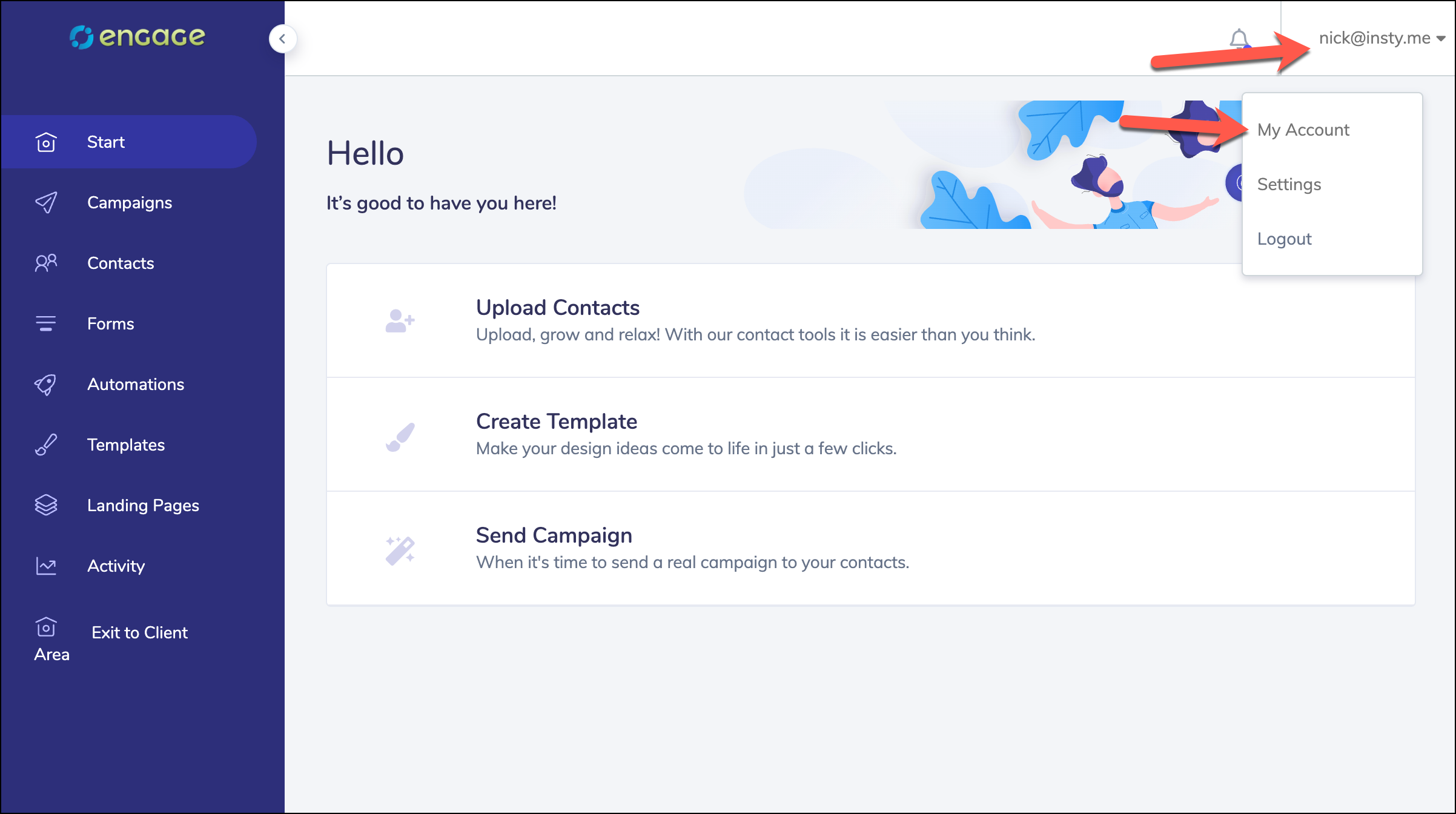
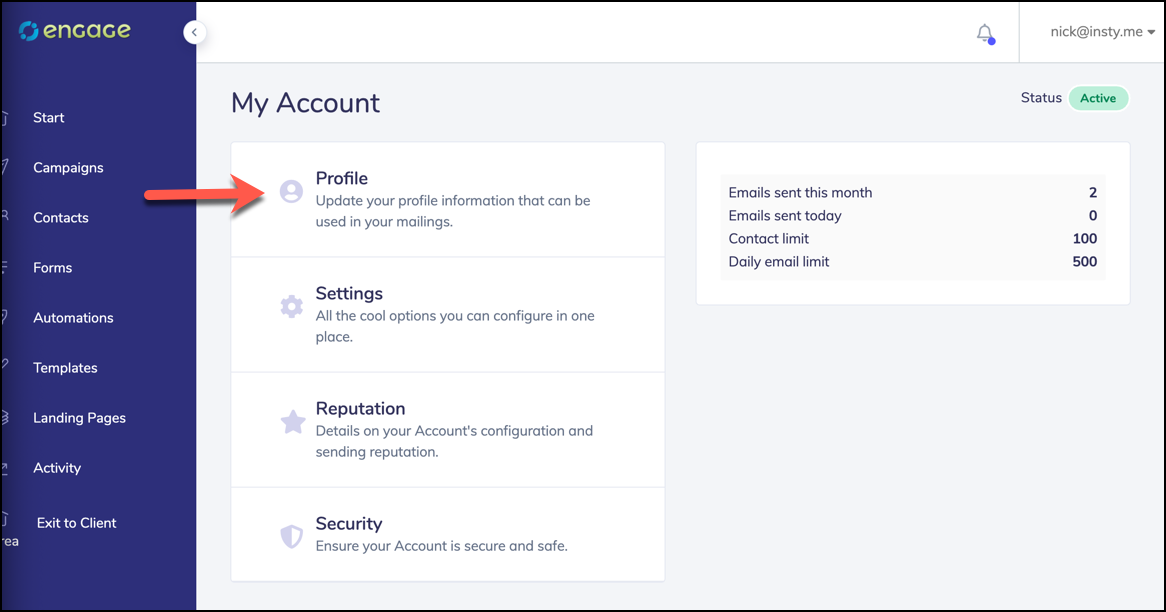
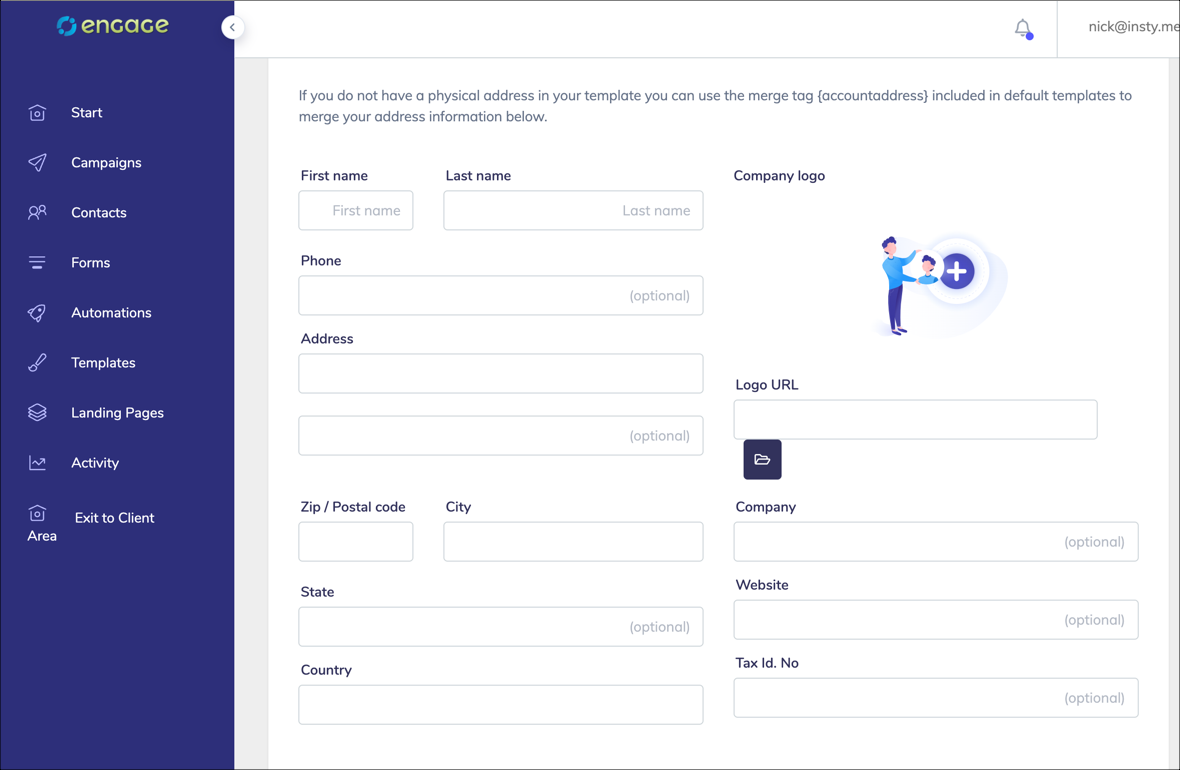
3.) Save your profile information and you are ready to begin using Insty Engage!
The 'list' is where you'll store your new leads for email marketing. To create a new list...
The form is where your leads will fill in their information on your website. You have a couple...
How to send your first email blast campaign in Engage Pro. 1.) Select Campaigns from the left...