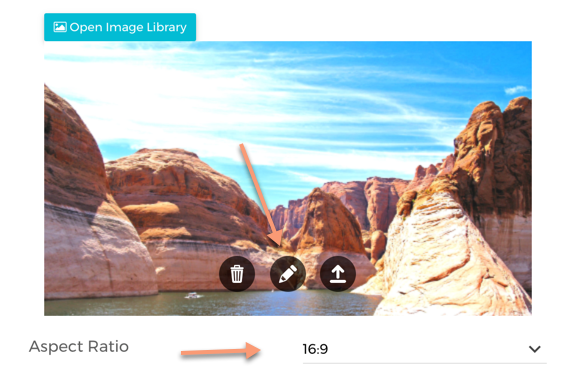Ratio: 1x1 - 500px by 500px
Blog:
Ratio: Any - Best ratio for thumbnail is 1x1, but any ratio will work. Max size 2000px by 2000px
Builder:
Ratio: Any - max size 3000px by 3000px
The image element has a ratio selector that will help you crop any picture to a set ratio. Use the pencil icon to open the image cropper.