1.) Login to your client area.
2.) Select the hosting account you would like to work with.
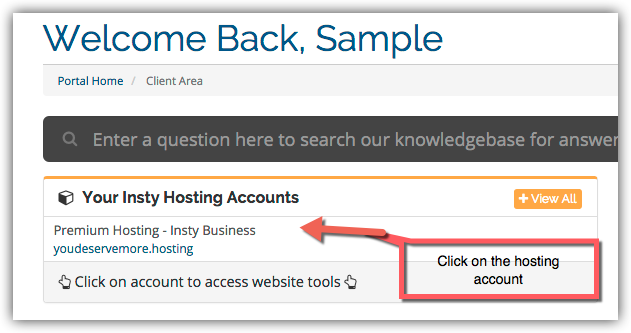
2.) Click the 'Add Site' button in the "Your Insty Sites in this Account" panel.
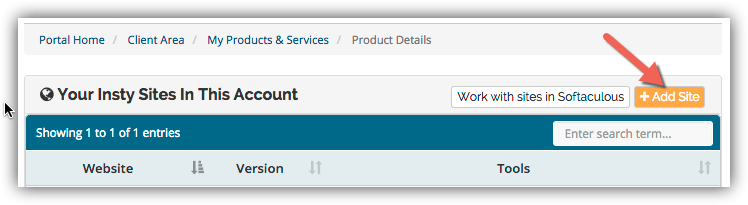
3.) Under Add or Select Domain, select the domain you would like to add Wordpress to. If you don't see the domain in your list, you will need to add it to your cPanel as a new addon domain.
4.) Fill in the information under 'Configure Site Options'.
Install to Directory : Use this field ONLY if you are wanting the WP installation to exist in a FOLDER inside this domain. Ex. Yournewdomain.com/DIRECTORY - keep this blank if you want the install on the root of the domain.
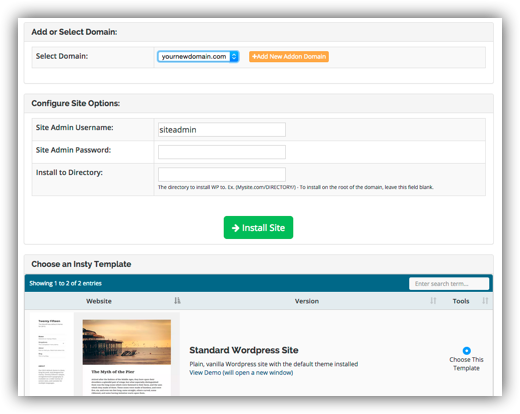
5.) Select the site template. Choose Standard WP for a blank WP install, otherwise select from the list of Insty site templates.
6.) Click "Install Site"
