2.) Click the edit button on the site that you would like to reset the password:
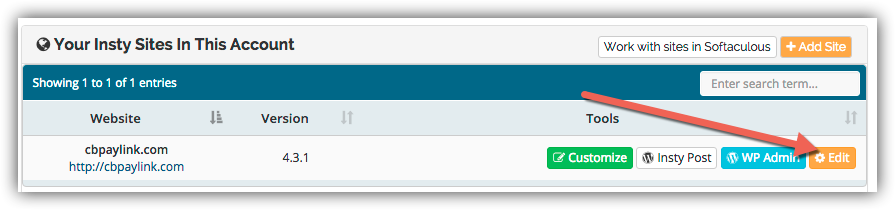
3.) Enter the current username in the username box, and enter your new password 2 times below. (You must know the current username in order to reset the password.)
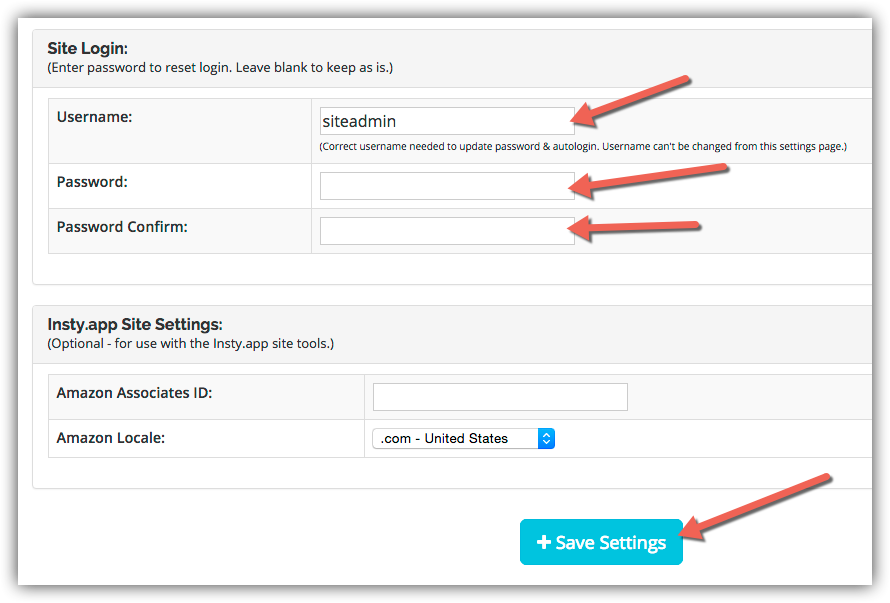
4.) Click Save Settings.
tags:
reset wordpress password, change wordpress password, change WP password, wordpress password, wp password
