1.) Login to your Insty.me Client area and select the hosting account you would like to work with from the 'Your Hosting Accounts' panel.
2.) Click the 'Add Site' button in the "Your Insty Sites in this Account" panel.
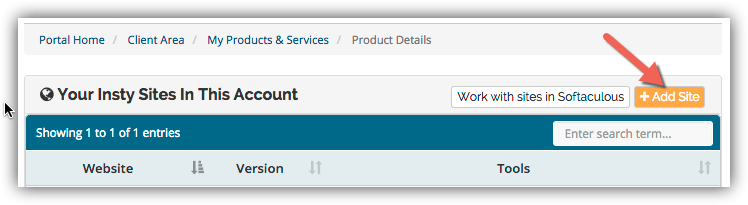
3.) Under Add or Select Domain, click the 'Add New Addon Domain' button.
4.) Then, type in the domain in 'Domain to Add', and click 'Add Domain'
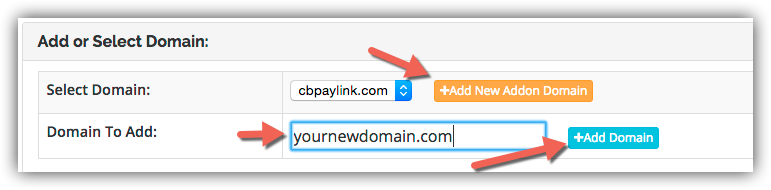
5.) If successfull, you will get a message like the one listed below:
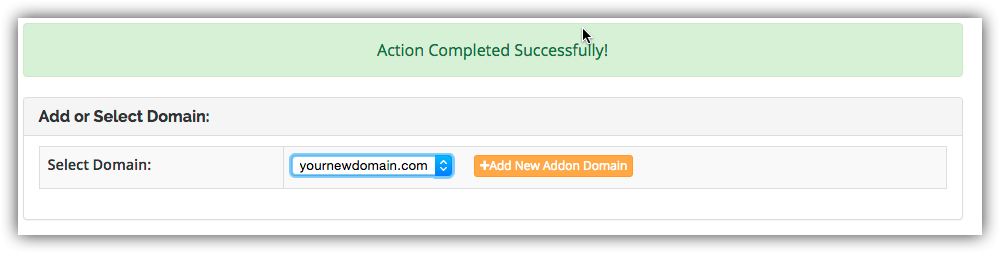
6.) If you would like, you can then install Wordpress on this domain by making sure it's selected in the 'Select Domain' Dropdown, choose the template, and click 'Install Site'.
4.) Then, type in the domain in 'Domain to Add', and click 'Add Domain'
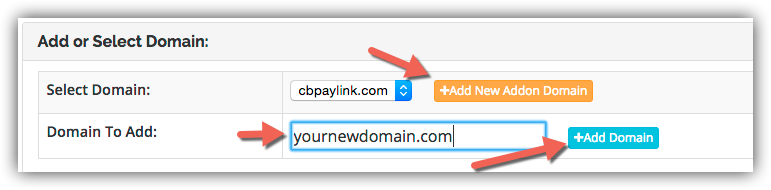
5.) If successfull, you will get a message like the one listed below:
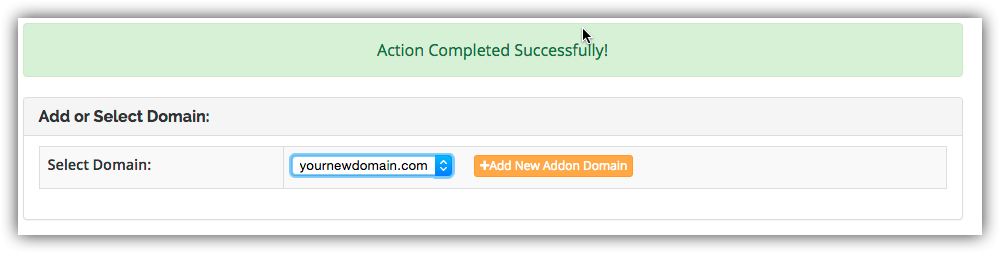
6.) If you would like, you can then install Wordpress on this domain by making sure it's selected in the 'Select Domain' Dropdown, choose the template, and click 'Install Site'.
