How to cancel your account at Insty.
1.) Login to your Insty.me client area.
2.) Under Services, select 'Request Cancellation'
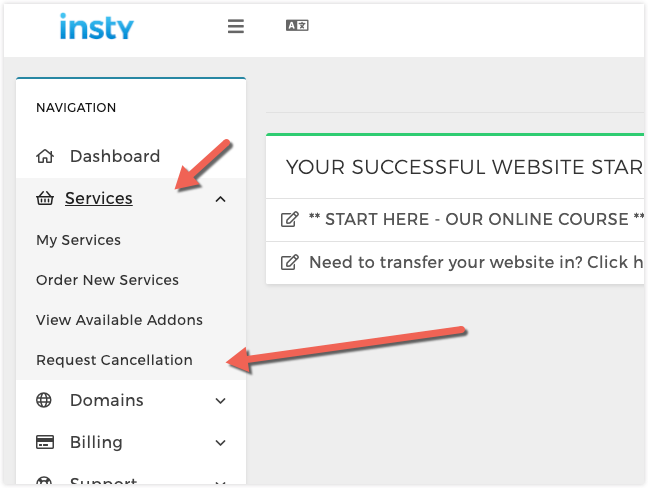
You can leave a note in regards to your cancellation in the box, and then choose whether you want it cancelled immediately, or at the end of the billing period.
If you choose immediate, your account may be immediately terminated and all files deleted from the system.
If you choose at the end of the billing period, your files will be deleted promptly when your billing period is over.
