*Note - This feature is not enabled by default in your Insty.mailer. If you would like this feature enabled, you must send in a request to support asking to enable 'Subscribe via email in Insty.mailer'. We will be able to enable this feature usually within 24 hours of your request during business hours.
After support enables this feature, users can opt-in to your lists using an email address. To build the email address, follow these steps:
1.) Get the listID of the list you would like them added to:
From the 'View All Lists' page, hover over the ID field to select the ID of the list.
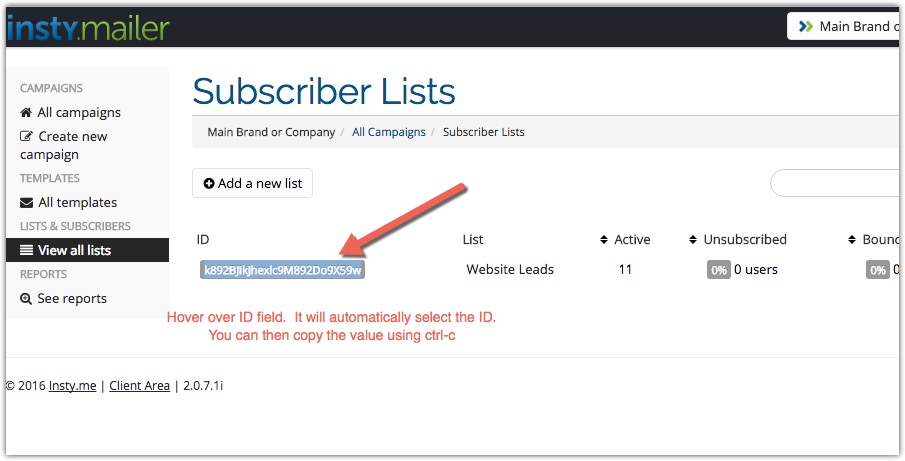
2.) Get the URL of your mailer instance.
Your mailer URL is specific to your mailer instance. You can find this URL by looking in the URL field of your browser when you are in the Insty.mailer.

our mailer ID is m2133.instymailer2.com
3.) Create your unique email address:
the email address to subscribe users is: listid@yourmailerURL.com
In our example, the email address we would use to subscribe is k892BJIkJhexlc9M892Do9X59w@m2133.instymailer2.com (YOURS WILL BE DIFFERENT- be sure to follow the steps to find your own unique email address).
When a user sends an email to this email address, the FROM email will be recorded and added to your list, and the FROM NAME will be recorded in the name field. No other information (custom fields, etc) is able to be captured in this email capture.
